Jamb Result Checker: How to Check result: Checking your JAMB result is a big moment! It tells you how you performed in the Unified Tertiary Matriculation Examination (UTME), which is crucial for getting into a university, polytechnic, or college of education in Nigeria. Don’t worry, the process is straightforward once you know what to do. Let me walk you through it step-by-step.
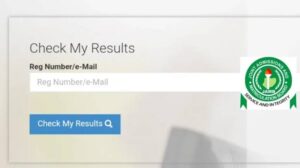
What You Absolutely Need Before You Start
* A Device with Internet: You’ll need a smartphone, tablet, laptop, or computer.
* Internet Connection: Make sure you have data or are connected to Wi-Fi.
* Your JAMB Registration Number: This is the most important thing! It’s the unique 10-digit number you got when you registered for JAMB, like `12345678AB`. Find it on your JAMB registration slip or the confirmation SMS/email you received during registration. Write it down clearly before you start. Remember, it’s often case-sensitive – if it has letters, they are usually in UPPERCASE.
* Your JAMB Profile Phone Number or Email (For SMS Method): If you plan to use the SMS option, you’ll need the phone number you used during JAMB registration.
The Official JAMB Result Checker Portal
The safest and most reliable way to check your result is directly on the official JAMB website. Never use random websites or links people send you! Scammers create fake sites to steal your information.
1. Open Your Web Browser: Launch Chrome, Firefox, Safari, Edge, or any browser you use.
2. Type the EXACT Address: In the browser’s address bar (the top bar where you type website names), carefully type:
https://www.jamb.gov.ng/Efacility
OR
https://efacility.jamb.gov.ng/
Press Enter.
Very Important: Look for the `https://` and the padlock symbol (🔒) in the address bar. This means the connection is secure. Also, ensure it ends with `.gov.ng`. This is how you know it’s the real JAMB government site. Bookmark this page for future use.
Checking Your Jamb Result on the Portal (Step-by-Step)
Once you’re on the official JAMB e-facility homepage:
1. Find the “Check UTME Results” Link: Don’t try to log in to the main e-facility portal just yet for results. Instead, look carefully around the homepage. There is usually a specific button, link, or menu option labeled something like:
* “Check 2024 UTME Examination Results” (The year will change)
* “Check UTME/DE Results”
* “UTME Result Slip”
* It might be under a section called “Quick Links” or “Services”.
Click on this specific link for checking results.
2. Enter Your JAMB Registration Number: You’ll be taken to a simple page, often with a big box in the middle. This is where you type your 10-digit JAMB Registration Number. Enter it exactly as you have it written down. Pay close attention:
* Type it carefully – no spaces before, in the middle, or after.
* Use UPPERCASE LETTERS if your number has letters (which it probably does). If it says `AB`, type `AB`, not `ab`.
* Double-check for typos: Is that a ‘0’ (zero) or an ‘O’ (letter O)? A ‘1’ (one) or an ‘I’ (letter I)?
3. Click the Button: After entering your number correctly, look for a button to proceed. It will usually say something like:
* “Check My Result”
* “Check Result”
* “Submit”
Click this button firmly once.
4. View Your Result: If your result has been released and processed, and you entered your details correctly, your result will usually pop up on the screen almost immediately. It will show:
* Your Name
* Your JAMB Registration Number
* Your Scores in each subject you took (English Language + your three other subjects).
* Your Total Aggregate Score (the sum of all four subject scores).
* Sometimes, it might show a QR code or other verification details.
5. Print Your Result Slip (Highly Recommended): While you can see it on screen, you absolutely need a printed copy for your records and future processes (like admission, change of course/institution, etc.). Look for a “Print Result” button or option on the page showing your result. Click it. Your browser will usually open a print preview. Make sure you have a printer connected, or you can choose “Save as PDF” to save a digital copy you can print later. Print at least two copies and keep them safe!
Alternative Jamb result checker Method: Checking via SMS (If Available)
JAMB sometimes provides an SMS option, especially when the portal is very busy. However, this is not always available and depends on official announcements from JAMB. Never use an SMS code unless JAMB officially announces it on their website or verified social media! Scammers create fake codes.
1. Confirm the Official Code: Only proceed if JAMB has announced an active SMS result-checking service. The code usually changes. The most common format used in the past has been:
* Compose a new text message on your phone (using the number registered with JAMB).
* In the message body, type only: RESULT
* Send this message to 55019 or 66019 (JAMB will specify the correct shortcode if active).
2. Wait for the Response: If the service is active and your result is ready, you should receive an SMS reply shortly containing your scores for each subject and your total score. There is usually a small fee deducted from your phone credit for this service (around N50).
What If Things Don’t Go Smoothly? (Troubleshooting)
Don’t panic if you encounter issues:
* “Result Not Found” or “Invalid Registration Number”:
* Double-check your Registration Number: This is the most common error. Did you type it perfectly? Correct case? No extra spaces? Is it definitely your JAMB Reg Number, not your exam center number or something else?
* Has your result been released? JAMB releases results in batches. Just because your friend got theirs doesn’t mean yours is out. Be patient and keep checking over the next few days/weeks. Follow JAMB’s official announcements.
* Was your result withheld? JAMB sometimes withholds results for investigation (e.g., suspected malpractice). You’ll need to wait for official communication from JAMB.
* Portal is Very Slow or Crashing: This happens a lot, especially right after results are released and millions are trying to check. Try:
* Checking very early in the morning (e.g., 5 am – 7 am) or late at night.
* Using a different web browser (e.g., try Chrome instead of Safari or vice versa).
* Using the SMS method if officially announced and available.
* Being patient and trying again later.
* You Forgot Your Registration Number:
* Check your original registration documents, email, or SMS from JAMB.
* If you registered at a CBT center, they might have a record (but go in person).
* You can potentially recover it via email/phone on the e-facility portal (https://efacility.jamb.gov.ng/) by attempting a login reset, but this requires accessing your profile.
Important Things to Remember After Checking
* Print Your Result Slip: I can’t stress this enough. That printout is an official document. Keep it safe!
* Understand Your Score: Know what your total score is. Research the cut-off marks for your chosen courses and institutions. Your score determines your competitiveness.
* Don’t Pay Anyone for “Upgrading”: SCAM ALERT! Anyone calling, texting, or emailing you claiming they can “upgrade” your JAMB result for a fee is lying. It’s impossible. JAMB results are final once released. Ignore and report such messages.
* Next Steps: Your result is key for admission. The next big step is checking your Admission Status on the JAMB portal later in the year when institutions start admitting students. You might also consider Change of Course/Institution if your score doesn’t meet your initial choices.
* Official Sources Only: Always rely only on the official JAMB website (www.jamb.gov.ng) and their verified social media handles (Twitter, Facebook) for announcements and procedures. Ignore rumors.
Conclusion
Checking your JAMB result is a simple process when you use the official portal and have your correct details ready. Take your time, double-check your registration number, print your slip, and be cautious of scams. Good luck, and I hope you get the score you worked hard for!